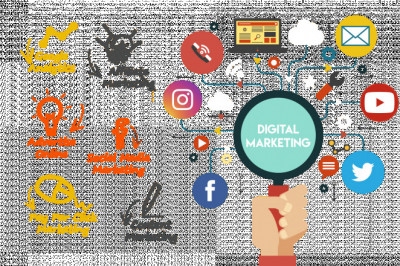views
How to Check Domain Registration Information:
In today’s digital age, a domain name is more than just an address on the web; it’s a crucial aspect of your online identity. Whether you're a business owner, a website administrator, or a curious individual, understanding how to check domain registration information is essential. This information can provide insights into the ownership, expiration dates, and more, which can be useful for various reasons. In this guide, we’ll explore everything you need to know about checking domain registration information.
What is Domain Registration?
Before diving into how to check domain registration information, it’s important to understand what domain registration is. When you create a website, the first step is to register a domain name—this is the unique address where your website will be found on the internet. For example, in “www.example.com,” “example.com” is the domain name. The process of registering this name involves purchasing it from a domain registrar, which is an organization accredited by the Internet Corporation for Assigned Names and Numbers (ICANN).
Key Components of Domain Registration:
- Domain Name: The unique address of your website.
- Registrar: The company where the domain is registered.
- Registrant: The individual or organization that owns the domain.
- WHOIS Database: A publicly accessible database containing domain registration information.
Why Check Domain Registration Information?
There are several reasons why someone might need to check domain registration information:
- Verify Ownership: To confirm who owns a domain, especially if you're interested in purchasing it.
- Check Expiration Date: To see when a domain is set to expire, which can help in negotiating a purchase or renewing your own domain.
- Identify Potential Fraud: To ensure that a domain isn't being used for malicious purposes by checking the history and ownership.
- Contact Information: To reach out to the domain owner for inquiries or business purposes.
How to Check Domain Registration Information
There are several methods to check domain registration information, ranging from using WHOIS lookup tools to checking with the domain registrar directly.
1. Using WHOIS Lookup Tools
WHOIS is a protocol that provides information about the registered owner of a domain. WHOIS lookup tools are available online and can be used to query this database for domain registration information. Here's how to use a WHOIS lookup tool:
Step-by-Step Guide:
- Choose a WHOIS Lookup Tool: There are many WHOIS lookup tools available online, such as WHOIS.net, ICANN WHOIS, or domain registrars like GoDaddy and Namecheap.
- Enter the Domain Name: In the search bar of the WHOIS lookup tool, enter the domain name for which you want to check the registration information.
- Review the Information: The tool will display various details, including the registrant's name, contact information, registration and expiration dates, and more.
Information You Can Find:
- Registrant Information: Name, address, phone number, and email of the domain owner.
- Registration Date: When the domain was originally registered.
- Expiration Date: When the domain registration is set to expire.
- Registrar Information: The company where the domain is registered.
2. Checking Directly with the Domain Registrar
If you know the registrar where the domain is registered, you can check the registration information directly through their website. Most registrars offer a WHOIS lookup tool or a similar service to view domain details.
Step-by-Step Guide:
- Visit the Registrar’s Website: Go to the website of the domain registrar (e.g., GoDaddy, Namecheap).
- Use Their Domain Lookup Tool: Look for a tool or section that allows you to search for domain information.
- Enter the Domain Name: Input the domain name you want to check.
- Review the Details: The registrar will display the registration information, similar to what you’d find using a WHOIS lookup tool.
3. Using Command-Line Tools
For those who prefer a more technical approach, domain registration information can be checked using command-line tools like whois on Linux and macOS, or by using PowerShell on Windows.
On Linux/macOS:
- Open the Terminal: Launch the terminal application.
- Use the WHOIS Command: Type
whois example.com(replace “example.com” with the actual domain). - Review the Output: The terminal will display the domain registration information.
On Windows:
- Open PowerShell: Press
Win + Xand select “Windows PowerShell.” - Use the WHOIS Command: Type
whois example.com(after installing the WHOIS package if necessary). - Review the Output: The domain registration information will be displayed.
4. Using Web Hosting Control Panels
If you have access to the web hosting control panel of a domain, you can often find registration information there. Hosting providers sometimes offer WHOIS lookup services directly within their control panels.
Step-by-Step Guide:
- Log in to Your Control Panel: Use your credentials to access the web hosting control panel (e.g., cPanel, Plesk).
- Navigate to the Domain Section: Look for a section dedicated to domains or domain management.
- View Registration Information: Many control panels will display domain registration details directly.
Privacy and WHOIS: Understanding Domain Privacy Protection
One thing to note is that not all WHOIS information is publicly accessible. Many domain owners opt for domain privacy protection services, which hide their personal information from public WHOIS records. Instead of displaying the registrant's actual contact information, the WHOIS lookup will show the details of a privacy protection service.
Why Use Domain Privacy Protection?
- Prevent Spam: By hiding your email and phone number, you can avoid unwanted solicitations.
- Protect Personal Information: Keep your name and address private to protect against identity theft or harassment.
- Maintain Anonymity: If you prefer to keep your ownership of a domain private, domain privacy protection is a useful tool.
How to Enable Domain Privacy Protection:
- Check with Your Registrar: Most registrars offer domain privacy protection as an add-on service.
- Purchase the Service: If it's not included in your domain purchase, you can usually add it for an additional fee.
- Activate Privacy Protection: Once purchased, enable it through your registrar’s control panel.
What to Do If WHOIS Information is Incorrect
If you find that the WHOIS information for your domain is incorrect, it’s important to update it as soon as possible. ICANN requires domain owners to maintain accurate and up-to-date WHOIS information. Failure to do so can lead to the suspension or cancellation of your domain.
Steps to Update WHOIS Information:
- Log in to Your Registrar Account: Access your domain management settings.
- Update Your Information: Make changes to your contact details, ensuring all fields are accurate.
- Save Changes: Submit the updated information and verify that the changes are reflected in the WHOIS database.
Conclusion
Checking domain registration information is a straightforward process that can provide valuable insights into domain ownership, registration dates, and more. Whether you’re looking to purchase a domain, verify ownership, or protect your privacy, understanding how to access and interpret WHOIS data is essential. By using WHOIS lookup tools, checking directly with registrars, or utilizing command-line tools, you can easily gather the information you need. Additionally, domain privacy protection services offer a layer of security to keep your personal information safe from prying eyes. Stay informed and take control of your online presence by regularly checking and updating your domain registration information.