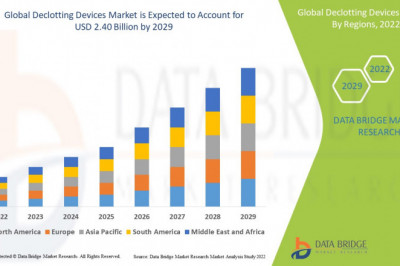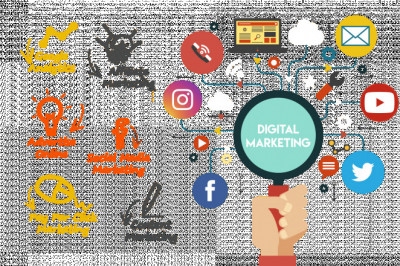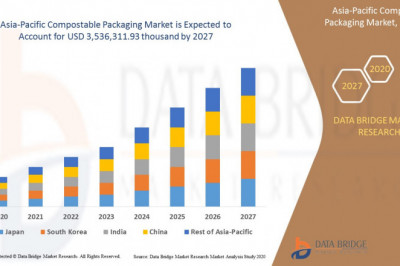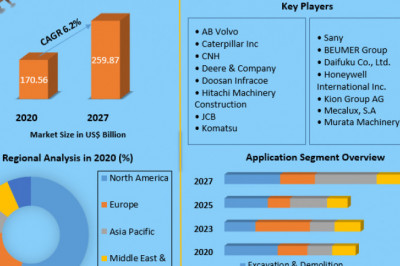views
In today's digital age, data security has never been more critical. With the increasing volume of data created and stored, ensuring it remains secure is a top priority for individuals and businesses alike. Enter Network Attached Storage (NAS)—a solution that offers both convenience and robust security. But how can you make the most of your NAS to protect your data? This blog post will guide you through best practices for enhancing data security with Network Attached Storage.
Why Network Attached Storage is Essential?
Network Attached Storage (NAS) is a dedicated file storage system that provides local-area network (LAN) users with centralized, consolidated disk storage through a standard Ethernet connection. It offers several advantages, such as ease of access, redundancy, and, most importantly, enhanced data security. By understanding the importance of network attached storage, you can leverage its features to protect your valuable information better.
First, NAS systems are designed for continuous operation, meaning your data is always available when you need it. This constant accessibility is crucial for businesses that rely on seamless data flow. Second, many NAS devices come equipped with multiple layers of security, including encryption, user authentication, and advanced firewalls. These features protect your data from unauthorized access and cyber threats. Lastly, NAS allows for automated backups, ensuring that your data remains safe even in the event of hardware failure.
Setting Up a Secure NAS Environment
The foundation of data security with NAS begins with a secure setup. Start by choosing a reputable NAS provider known for robust security features. Ensure that your NAS device is physically secure, placed in a location that limits unauthorized access. Additionally, configure your NAS with the latest firmware updates to protect against known vulnerabilities.
When initializing your NAS, create strong, unique passwords for both the device and its administrative interface. Avoid using default usernames and passwords, as these are easily exploited by cybercriminals. Furthermore, enable HTTPS to encrypt data transmitted between your NAS and connected devices, providing an additional layer of security.
User Authentication and Access Control
Controlling who can access your NAS is vital for maintaining data security. Implement user authentication protocols to ensure that only authorized individuals can access your system. Create separate user accounts for each individual, avoiding shared accounts that can complicate tracking and accountability.
Determine the level of access each user requires and set appropriate permissions. For example, some users may need read-only access, while others require full administrative rights. Regularly review and update these permissions to reflect changes in your organization or personal use.
Data Encryption for Added Security
Encryption is a powerful tool for protecting your data from unauthorized access. Many NAS devices offer built-in encryption options, allowing you to encrypt data both at rest and during transmission. Enable these features to ensure that even if your data is intercepted, it remains unreadable without the proper decryption key.
Consider using third-party encryption software for an additional layer of security. This software can provide more advanced encryption algorithms and added flexibility in managing your encrypted data.
Regular Backups and Redundancy
One of the primary benefits of NAS is its ability to facilitate regular, automated backups. Schedule frequent backups of your data to ensure that you always have a recent copy available in case of accidental deletion, hardware failure, or cyberattacks. Store these backups in multiple locations, such as external drives or cloud storage, to provide redundancy and further safeguard your data.
Utilize RAID (Redundant Array of Independent Disks) configurations to enhance data redundancy within your NAS. RAID can distribute data across multiple disks, allowing the system to continue functioning even if one disk fails.
Monitoring and Logging
Implementing monitoring and logging practices helps you stay informed about the activity on your NAS. Configure your NAS to generate logs of user activity, including login attempts, file access, and changes to system settings. Review these logs regularly to identify any suspicious behavior or potential security breaches.
Set up alerts to notify you of unusual activity, such as failed login attempts or unauthorized access. These alerts can help you respond quickly to potential threats and minimize the impact on your data security.
Keeping Firmware and Software Updated
Keeping your NAS firmware and software up to date is crucial for maintaining data security. Manufacturers regularly release updates to address security vulnerabilities and improve device performance. Stay informed about these updates and apply them promptly to ensure your NAS remains protected against the latest threats.
Enable automatic updates when possible to simplify this process and reduce the risk of neglecting critical updates.
Implementing Firewalls and Antivirus Solutions
Firewalls and antivirus solutions are essential components of a secure NAS environment. Configure your NAS's built-in firewall to restrict access to authorized devices and block potential threats. Additionally, install reputable antivirus software on your NAS and connected devices to detect and eliminate malware.
Regularly update your firewall and antivirus software to ensure they remain effective against emerging threats.
Educating Users on Best Practices
User education is a critical aspect of data security. Ensure that all individuals with access to your NAS understand the importance of following security best practices. Provide training on creating strong passwords, recognizing phishing attempts, and securely handling sensitive data.
Encourage users to report any suspicious activity or potential security breaches immediately. A knowledgeable and vigilant user base significantly enhances your overall data security.
Implementing Advanced Security Features
For added security, consider implementing advanced features such as two-factor authentication (2FA) and virtual private networks (VPNs). 2FA adds an extra layer of protection by requiring users to provide two forms of identification before accessing the NAS. This can include something they know (password) and something they have (authentication token).
VPNs encrypt the data transmitted between your NAS and remote devices, providing a secure connection even when accessing your NAS storage solutions from outside your local network.
Testing Your Security Measures
Regularly testing your security measures ensures that they remain effective and up-to-date. Conduct periodic security audits to identify potential vulnerabilities and areas for improvement. Perform penetration testing to simulate cyberattacks and evaluate your NAS's resilience.
Use the insights gained from these tests to enhance your security protocols and address any identified weaknesses.
Staying Informed About Emerging Threats
The landscape of cybersecurity is constantly evolving, with new threats emerging regularly. Stay informed about the latest developments in cybersecurity to ensure your NAS remains protected against current and future threats. Follow industry news, subscribe to security blogs, and participate in relevant forums to stay updated.
Conclusion
Enhancing data security with Network Attached Storage is a multifaceted process that requires attention to detail and ongoing vigilance. By following the best practices outlined in this guide, you can significantly improve the security of your NAS and protect your valuable data from potential threats.
Remember, cybersecurity is not a one-time effort but an ongoing commitment. Stay proactive, stay informed, and ensure your NAS remains a secure and reliable component of your data management strategy. For additional resources and expert guidance, consider reaching out to cybersecurity professionals who can help you further strengthen your defenses.