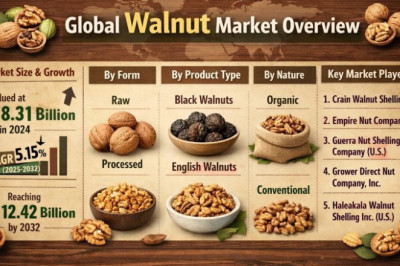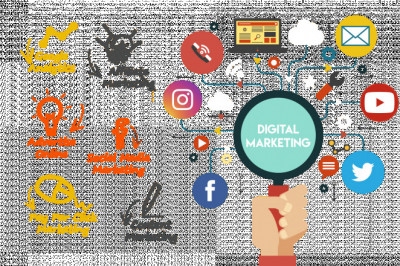views

In the landscape of modern data storage and management, Network-Attached Storage (NAS) has emerged as a powerhouse, redefining how businesses and individuals handle their growing data volumes. But the question remains, how do you harness the full potential of NAS to not just store data, but to manage it effectively, ensuring seamless access and security? This comprehensive guide is your roadmap to mastering NAS storage, regardless of whether you're a seasoned IT professional or navigating these waters for the first time.
What is NAS Storage?
NAS is a dedicated file storage system that operates over standard network protocols, such as TCP/IP, providing local area network (LAN) users with centralized, easily accessible data. The beauty of NAS lies in its simplicity and flexibility. It's a one-stop solution for data storage, backup, and sharing, offering a safe harbor with features like hot-swapping drives and data redundancy.
- Why is NAS Important?
NAS is crucial for anyone dealing with large volumes of data and needing to share or protect it. Its role spans from personal use all the way to enterprise-level operations. NAS solutions offer an organized file system structure that allows multiple users to access the same data. Whether it's a small business needing a cost-effective storage option or a media company handling terabytes of video content, NAS storage is where the data reliability begins.
Understanding the Types of NAS Storage
Not all NAS's are created equal. There are different types of NAS storage based on various factors such as size, speed, configuration, and, most importantly, the NAS's intended use.
- Single System NAS
This type, often referred to as a standalone NAS, is a device with its own operating system (OS) that's dedicated to data storage and management. It's ideal for small-scale businesses or personal use due to its simplicity and low-cost setup.
- Scale-Out NAS
Scale-out NAS, designed for high availability and scalability, allows users to add storage devices (nodes) to expand capacity and performance. This flexibility makes it perfect for large enterprises or rapidly growing data needs, providing a single namespace that can grow with your business.
- Virtualized NAS
This solution runs on a virtual machine in a data center or cloud environment, offering the benefits of NAS without the costs associated with additional hardware. Virtual NAS is a preferred choice for businesses leveraging cloud storage services.
Benefits of NAS Storage
The migration to NAS from traditional storage methods, such as direct-attached storage (DAS) and storage area network (SAN), is often driven by the numerous benefits it offers.
- Flexibility and Accessibility
NAS provides the ability to access data remotely, meaning users can access data from anywhere with an internet connection. This is a game-changer for remote work and collaboration.
- Scalability
The ability to add more storage capacity on the fly is a significant advantage. NAS systems can scale vertically and horizontally, ensuring your storage can keep up with your needs.
- Data Protection and Redundancy
A reliable NAS setup can guard against data loss with the use of RAID configurations, which create redundant copies of the stored data on multiple drives within the NAS, offering a safety net against drive failures.
Strategies for Effective Data Handling
Once you've committed to NAS, the next challenge is to manage your data effectively within the system.
- Organizing Your Data
Implement a clear and logical directory structure within the NAS, making data easily navigable and searchable. Use consistent naming conventions and ensure proper documentation of your organization's data policy.
- Prioritizing Data
Not all data is created equal. Use a tiered storage strategy, where mission-critical and frequently accessed data are stored on higher-performing drives or systems within the NAS.
- Automate Where Possible
Leverage NAS features and tools to automate data backups, data validation, and even storage provisioning. This not only saves time but ensures critical tasks are consistently performed without human error.
Best Practices for Security and Redundancy
Protecting your data is paramount, and your NAS should serve as a fortress.
- Regular Backups
Implement a robust backup strategy that includes regular, automated backups to both on-site and off-site storage. This ensures you have multiple points of recovery in case of data loss.
- Strong Access Control
Use access controls and user permissions to restrict who can access what data within the NAS. This principle of least privilege minimizes the risk of unauthorized data access.
- Encryption
Implement data encryption both in transit and at rest to safeguard sensitive information. Modern NAS solutions offer robust encryption algorithms to ensure data security.
Case Studies
Learn from the real-world experiences of companies that have successfully implemented NAS into their data handling strategies.
- Media and Entertainment
For media companies, a reliable, fast, and scalable NAS solution is a lifesaver. High-definition video files require significant storage and seamless access for editing and production.
- Professional Photographers
NAS systems are a boon for photographers, offering central storage for large image files and enabling collaboration with clients and colleagues.
- Research Institutions
Education and research institutions benefit from a centralized NAS that supports a large number of users while ensuring data integrity and security.
The Future of NAS Storage
The NAS landscape is continuously evolving, with new technologies and trends shaping its future.
- Cloud Integration
More NAS solutions are integrating with cloud storage services, offering a hybrid approach that capitalizes on the strengths of both on-premises and off-site storage.
- Object Storage Support
Object storage, a more scalable and cost-effective storage architecture, is becoming more compatible with NAS systems, bringing new possibilities for data handling and analytics.
Conclusion
Implementing NAS is not a one-size-fits-all solution. It requires a nuanced understanding of your data needs, a tactical approach to organizing your information, and diligent maintenance to ensure data security and accessibility. For businesses and individuals serious about data, the shift to NAS is a critical piece of the puzzle. By following the strategies outlined in this guide, you can elevate your data management to new heights, fostering a secure and efficient environment where your data not only resides but thrives. Remember, effective data handling with NAS begins with a solid plan and dedication to best practices, and the payoff is well worth the effort.