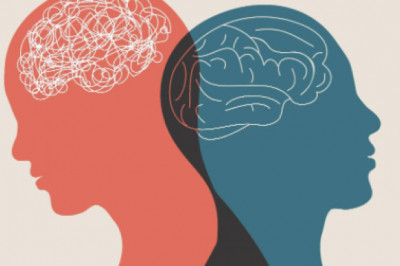views
Phishing scams are on the rise, and they’re becoming more difficult to spot with each passing day. Whether the headline comes from your favorite security news daily or a breaking phishing attack news report, the message is the same: ordinary users need to be alert. This blog unpacks the latest strategies used by scammers, explains why phishing remains so effective, and provides practical tips to protect yourself. By the end, you’ll know how to recognize a phishing attempt before it’s too late.
Why Should You Care About Phishing Attack News?
Online threats have evolved. Phishing emails, texts, and even phone calls can reach anyone—from students and parents to business owners and retirees. While cybersecurity experts stay updated through security news daily, most everyday users don’t review the news until it’s too late. But knowledge is your best defense. Staying aware of the latest phishing attack news helps you make safer choices online and protects your sensitive information.
What Is Phishing?
Phishing is a type of cybercrime where attackers trick you into giving away personal information such as passwords, credit card numbers, or social security details. Scammers pose as legitimate organizations or trusted sources, convincing victims to click malicious links, download infected attachments, or share sensitive data.
The Evolution of Phishing Attacks
Email Phishing: Classic phishing emails often claim to be from reputable companies like banks or tech giants. Subject lines might warn of "Unusual sign-in activity" or "Account suspended".
Spear Phishing: These attacks are more targeted. Scammers personalize messages using your public information (think social media bios or LinkedIn profiles).
Smishing and Vishing: Phishing has moved beyond email. Smishing involves fraudulent text messages, while vishing uses phone calls to extract your details.
Social Media Scams: Attackers may impersonate friends, relatives, or famous brands on social platforms, encouraging you to click on dangerous links.
The Latest Trends in Phishing Scams
Staying tuned to security news daily reveals a few new trends in 2024’s phishing landscape:
1. AI-Generated Emails and Messages
Attackers now leverage artificial intelligence to craft convincing messages that mimic official communication styles or imitate your contacts’ writing habits. These emails pass grammar checks and can even include accurate name and role details.
2. QR Code Phishing
Also known as “quishing,” this method replaces traditional links with QR codes in emails, flyers, or even public places. Scanning the code takes users to malicious websites designed to harvest credentials.
3. Phishing via Trusted Platforms
Increasingly, scams appear to come directly from collaboration tools (like Google Drive or Microsoft Teams). You might receive a real-looking link to a shared document. Click it, and you’re redirected to a fake login page or exposed to malware.
4. Fake Delivery Notifications
With online shopping booming, scams posing as shipping or delivery notifications are common. These often instruct you to "verify" shipment details or "reschedule delivery" using a provided link.
5. Mobile and App-Based Phishing
Phishing attack news sources report a rise in scams targeting mobile users via apps or push notifications. Fraudulent pop-ups might mimic login screens for banking apps, email accounts, or key services.
Why Phishing Still Works?
Phishing preys on human psychology. Attackers exploit trust, urgency, fear, or even curiosity to provoke an immediate reaction. Here’s why these scams are often successful:
Authenticity: Messages mimic the design and tone of legitimate organizations.
Personalization: Scammers use your name, address, or job title to make the email feel genuine.
Urgency: Many scams pressure you to act quickly, warning of locked accounts or missed payments.
Technical Advances: AI and automation tools help scammers scale attacks and avoid detection.
Real-World Examples of Recent Phishing Attacks
To bring the issue home, here are a few recent incidents covered in security news daily:
The Payroll Scam
Employees at several small businesses received emails appearing to be from their CEO, requesting changes to direct deposit details. The emails, crafted using public data about staff roles, resulted in thousands of dollars being redirected to scammer accounts.
The Job Offer Hoax
Job seekers received offers from what looked like legitimate companies after applying on well-known career sites. The "hiring manager" asked for onboarding forms, including social security numbers and bank details. Victims only realized it was a phishing scheme when they received no further communication.
The Tech Support Impersonation
A popular scam made headlines in phishing attack news after attackers called users pretending to be from a major software company. They guided targets to install "diagnostic" software, which secretly gave scammers access to all files and passwords.
How to Spot a Phishing Scam?
Awareness is your first line of defense. Here’s a quick checklist to help you identify potential threats:
Generic Greetings: Be cautious of emails that start with "Dear Customer" rather than your actual name.
Urgent Requests: Do not click links or download attachments from messages urging you to "act now" or threatening account closures.
Suspicious Links: Hover your mouse over links to check their real URL. Does it look slightly off or unfamiliar?
Spelling and Grammar Errors: While AI-generated phishing is getting better, many scams still contain awkward language or formatting issues.
Unexpected Attachments or QR Codes: Never open attachments or scan codes from unknown sources.
What to Do If You Suspect a Phishing Attempt?
If something feels off, stop and verify before reacting. Here’s what to do next:
Don’t Click: Never click suspicious links or download files from questionable emails.
Contact the Source: If the email claims to be from your bank or company, contact them directly using information from their official website—not the contact details in the message.
Report It: Send suspicious emails to your employer’s IT department or report them through your email provider.
Change Your Passwords: If you clicked a questionable link or gave out information, change your passwords immediately and enable two-factor authentication.
Protect Yourself and Your Family
Cybersecurity isn’t just for IT pros. Share security news daily with friends and family. Teach loved ones, especially older adults or kids, to recognize scams and pause before responding to unexpected requests.
Tips for Staying Safe
Use unique, strong passwords for each account and update them regularly.
Enable two-factor authentication where possible.
Keep your software and devices updated with the latest security patches.
Install and maintain reputable antivirus software.
Regularly review phishing attack news to stay informed of emerging threats.
What’s Next? Stay Ahead of Scammers
Phishing scams evolve rapidly. To keep your guard up:
Subscribe to security news daily from trusted sources.
Attend free webinars or workshops on cybersecurity.
Follow industry experts on social media for timely tips.
Being proactive online is no longer optional—but it doesn’t have to be overwhelming. With the right information and habits, you can spot scams before they cause harm.