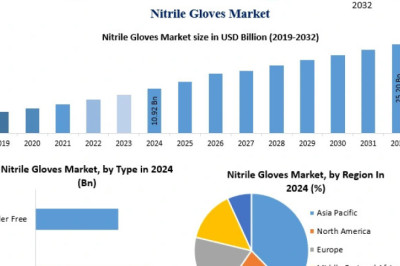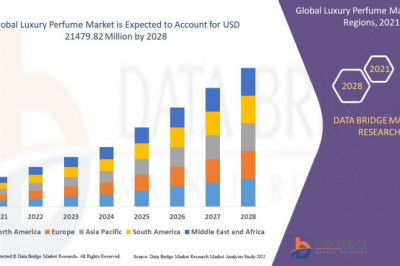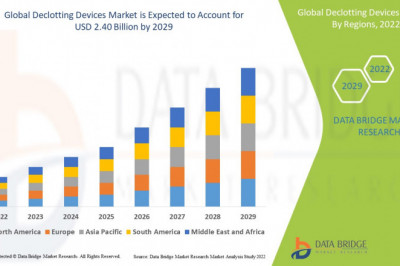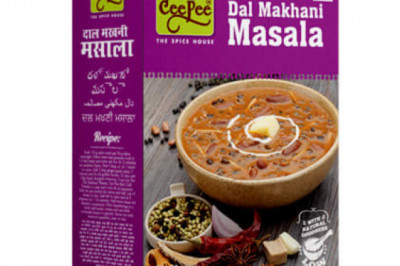views
Every day, thousands of people fall victim to phishing attacks. Just type "phishing attack news" into any search engine, and you'll find an avalanche of daily hacking news—from compromised financial details to unauthorized access to sensitive information. These attacks are becoming increasingly sophisticated, making it more critical than ever to stay one step ahead of cybercriminals.
But how do you separate a legitimate message from a cleverly disguised phishing attempt? This blog will walk you through the red flags, share examples to boost your detection skills, and equip you with actionable steps to protect yourself from falling prey.
What Is Phishing, and Why Should You Care?
Phishing is a type of cyberattack where scammers masquerade as trustworthy entities—such as banks, popular companies, or even your coworkers—to trick you into providing sensitive information like passwords, credit card details, or social security numbers. Phishing attack news can come in various forms, including emails, phone calls, texts, and even social media messages.
The dangers phishing poses extend beyond individuals. Businesses, too, are a prime target, with attackers often using phishing to deploy malware or gain access to company data. The FBI’s Internet Crime Complaint Center (IC3) reports that phishing losses surpassed $57 million in 2022, a number that continues to grow at an alarming rate.
Understanding how phishing works and what it looks like is essential for both individuals and organizations to safeguard against data theft and financial loss.
Types of Phishing Attacks
Modern phishing doesn’t just stick to email. Today’s attackers are diversifying their methods and targeting victims across multiple channels. Here are some common types of phishing to watch out for:
1. Email Phishing
The most widespread form of phishing, email phishing typically involves a fake email that resembles a legitimate company or institution. Attackers will include a link or attachment encouraging you to click on it, which either leads to a fake website or installs malware on your device.
Example Red Flag: An email from "Netflix Support" asking you to update your billing information with a poorly written message or suspicious link.
2. Spear Phishing
Unlike general phishing emails sent en masse, spear phishing is a targeted attack. Perpetrators carefully research their victims—often using information gathered from social media—to craft a convincing message.
Example Red Flag: An email from your CEO urgently requesting a wire transfer or sensitive login credentials.
3. Smishing and Vishing
- Smishing (SMS phishing) involves fraudulent text messages.
- Vishing (voice phishing) involves phone calls in which scammers impersonate a trusted entity.
Example Red Flag: A text from “FedEx” claiming you owe a customs fee or a call from someone proclaiming to be from the IRS.
4. Clone Phishing
Clone phishing occurs when attackers replicate a legitimate email you’ve received in the past. They replace links or attachments with harmful ones to exploit the trust you have in that sender.
Example Red Flag: A duplicate meeting invite for a webinar, but the updated link leads to a phishing page instead.
5. Social Media Phishing
Scammers target users on platforms like Facebook, LinkedIn, or Instagram to steal personal information or credentials. Fake profiles often send friend requests or job offers to lure victims.
Example Red Flag: A message on LinkedIn from an "employer" asking you to download a file as part of a job application process.
Know the Warning Signs of a Phishing Attack
Although phishing emails or messages may look convincing at first glance, careful examination can reveal telltale signs. Here’s what to watch for:
1. Suspicious Senders
- Double-check the sender’s email address, especially the domain. Legitimate organizations won’t use free email services like Gmail.
- A sender name like “PaypaI” with an uppercase "I" instead of a lowercase "l" is a classic bait-and-switch tactic.
2. Generic Greetings
- Phrases like "Dear Valued Customer" or "Hello Friend" may indicate the sender doesn’t know your real name and is mass-distributing emails.
3. Urgent and Fearful Language
- Phrases like “Act now or lose your account” are designed to pressure you into acting impulsively.
- Scammers rely heavily on creating panic to elicit a reaction without critical thinking.
4. Misspellings and Poor Grammar
- Legitimate emails from a professional organization are typically free of errors. Multiple misspellings are a major red flag.
5. Suspicious Links or Attachments
- Hover over any links before clicking to check where they lead. If the URL doesn’t match the organization’s main website, don’t click!
- Be wary of unsolicited attachments, especially ones ending in .exe, .zip, or .docm.
6. Requests for Sensitive Information
- Legitimate companies will never ask for passwords, Social Security numbers, or banking details via email, text, or phone.
Real-Life Examples of Phishing
The Job Offer Scam
A college graduate received an email from a reputed company offering a lucrative remote job opportunity. Excited, the graduate followed the link to a webpage that appeared legitimate and submitted personal information, including bank account details for payroll. Within days, their account was drained.
What Could Have Stopped This?
- Researching the job offer directly with the company, not through the email.
- Recognizing the over-the-top salary offer designed to lure victims.
The Bank Text Hoax
Numerous users of a major bank received text messages claiming their accounts were suspended due to “unusual activity.” The texts included links to fake login pages, allowing scammers to steal their credentials.
What Could Have Stopped This?
- Recognizing that reputable banks never send links for login requests.
- Contacting the bank directly via an official customer service line.
How to Protect Yourself from Phishing?
Though phishing attempts continue to evolve, you can protect yourself by following these best practices:
1. Enable Multi-Factor Authentication (MFA)
Adding an extra layer of security through MFA makes it significantly harder for attackers to gain access to your accounts, even if they manage to steal your credentials.
2. Update Your Software Regularly
Ensure that all your software—including browsers and antivirus programs—is up-to-date to mitigate vulnerabilities.
3. Verify Before Acting
If you receive a suspicious email or message, verify it directly with the sender before taking action. A quick phone call could spare you a lot of trouble.
4. Stay Educated
Regular training, whether personal or professional, is crucial. Many organizations now conduct phishing simulations to help employees spot attacks.
5. Use Spam Filters and Antivirus Software
Deploy spam filters to detect and quarantine phishing emails before they reach your inbox.
Stay Vigilant Against Phishing Threats
Phishing attacks continue to grow more frequent and sophisticated, as demonstrated in daily hacking news. By familiarizing yourself with their tactics and staying alert for warning signs, you can significantly reduce the risk of becoming a victim.
Remember, cybersecurity starts with awareness. Encourage your friends, family, and coworkers to stay informed, too. After all, we’re all in this together when it comes to stopping cybercrime.