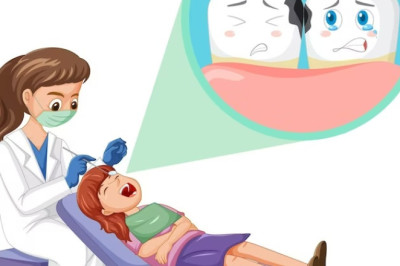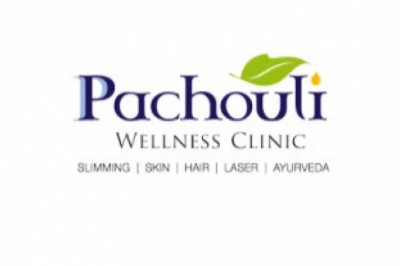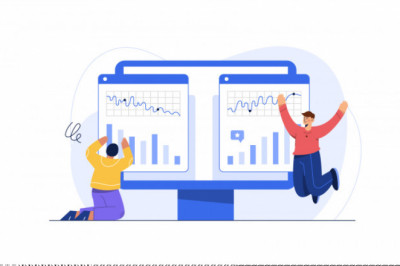views
Phishing emails continue to be one of the most prevalent cyber threats, and their sophistication only grows with time. As an IT professional, staying informed about the latest phishing schemes is crucial in safeguarding your organization. In this blog post, we’ll delve into the current phishing email landscape, highlight notable recent scams, and provide actionable tips for identifying and mitigating these threats.
Introduction to Phishing Emails
Phishing is a type of cyber attack where attackers impersonate a legitimate entity to trick individuals into divulging sensitive information or installing malicious software. These emails often appear genuine, leveraging social engineering tactics to exploit the recipient’s trust or fear. The goal is to gain access to credentials, financial information, or deploy malware, often resulting in significant financial and reputational damage.
Current Landscape: Notable Phishing Scams
The methods used by cybercriminals evolve rapidly, and staying updated on recent trends is essential. Here are some notable phishing email news highlights:
- COVID-19 Vaccine Scams
Scammers have been exploiting the fear and uncertainty surrounding COVID-19, sending emails that purport to offer information about vaccine availability, appointments, or updates. These emails may contain links to fake websites designed to steal personal information or download malware.
- Invoice and Payment Scams
Many organizations have reported phishing emails mimicking invoice or payment notifications. These emails often include a sense of urgency, urging recipients to settle outstanding balances or verify account details immediately. These scams can lead to substantial financial losses if sensitive information is disclosed.
- Fake Tech Support
Another common scam involves emails claiming to be from well-known tech support services, such as Microsoft or Apple. These emails insist that the recipient's device has been compromised and that they need to follow provided instructions to resolve the issue, which often involves providing remote access to their system.
- Credential Harvesting
Emails masquerading as notifications from popular services like Google, Microsoft, or even internal company portals have been used to harvest login credentials. These emails typically include a link directing recipients to a fake login page where their credentials are captured.
How to Identify Phishing Emails?
While phishing emails can be highly convincing, there are several tell-tale signs to look out for:
- Unfamiliar Senders: Even if an email appears to come from a known entity, scrutinize the sender’s email address for inconsistencies or unusual domains.
- Urgent or Threatening Language: Phishing emails often create a sense of urgency or fear to prompt immediate action without careful consideration.
- Suspicious Links: Hover over any links in the email to see the actual URL before clicking. If the link doesn’t match the expected address or looks suspicious, do not click it.
- Poor Grammar and Spelling: Many phishing emails contain noticeable grammatical errors and awkward phrasing.
- Unexpected Attachments: Be cautious with unexpected email attachments, as they could contain malware.
The Importance of Regular Cybersecurity Training
Ongoing cybersecurity training is essential for all employees and stakeholders. Regular training sessions can help reinforce best practices and ensure everyone is aware of the latest phishing strategies. Topics should include how to recognize phishing attempts, the importance of reporting suspicious emails, and steps to take if they suspect they've been targeted.
Best Practices for Protecting Against Phishing
Implementing robust anti-phishing measures can significantly reduce the risk of falling victim to these attacks. Here are some best practices:
- Email Filters: Use advanced email filtering solutions to detect and block phishing emails before they reach the inbox.
- Multi-Factor Authentication (MFA): Enforce MFA across all accounts to add an extra layer of security.
- Regular Updates: Ensure all systems and software are kept up-to-date with the latest security patches.
- Backup Data: Regularly backup important data to mitigate the impact of potential ransomware attacks.
- Incident Response Plan: Develop and maintain a comprehensive incident response plan to address phishing attacks and other security incidents promptly.
The Role of IT Professionals in Defending Against Phishing
As custodians of an organization's cybersecurity, IT professionals play a pivotal role in defending against phishing attacks. Responsibilities include:
- User Education: Conduct regular training and awareness programs for employees to keep them informed about the latest phishing tactics.
- System Monitoring: Continuously monitor systems for suspicious activities and promptly respond to potential threats.
- Policy Enforcement: Implement and enforce robust cybersecurity policies and procedures.
- Collaboration: Work closely with other departments to ensure a unified approach to cybersecurity.
- Staying Informed: Keep abreast of the latest developments in phishing email news and cybersecurity trends.
Conclusion
Phishing emails remain a persistent threat, but with vigilance, education, and proactive measures, IT professionals can significantly mitigate the risks. By staying informed about current phishing tactics and continuously educating users, organizations can build a resilient defense against these ever-evolving today cyber attack news.
Stay one step ahead of cybercriminals by keeping your knowledge up-to-date and implementing best practices. Remember, the strength of your cybersecurity posture relies not just on technology, but on informed and vigilant individuals.
For more insights on cybersecurity and to stay updated on the latest phishing email news, follow our blog and subscribe to our newsletter. Together, we can create a safer digital environment for everyone.