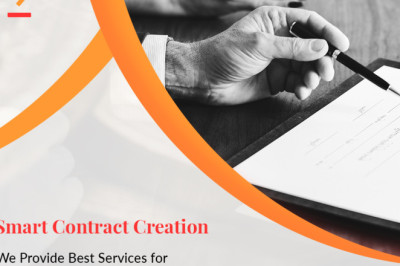views
Employee stress is a significant problem that can harm productivity, morale, and health. In fact, 80% of employees report feeling stressed about their job. That's unfortunate since stress can lead to various physical and mental health problems, including anxiety, depression, and insomnia.
One way to avoid work stressors is by adopting technology. Task management tools, collaboration apps, and cloud capabilities can automate repetitive tasks and streamline workflows.
These tools can prevent bottlenecks and ensure a more organized and efficient work environment—thereby reducing stress and enhancing productivity.
If you see a drop in employee productivity, it is likely due to workplace stress. Read on to learn more about the importance of automating workflows and examples of technologies you can employ to alleviate your staff from repetitive tasks.
Statistics on Employee Stress
You might think employee stress is more related to workers' perception of their jobs than your company's workflows. While the former is sometimes the case, employees can have low morale and productivity because they have many tedious and repetitive tasks.
Here are some statistics to help you better understand the realities and repercussions of employee stress.
-
Eighty-three percent of employees suffer from work-related stress, with 25% saying their job is the number one stressor in their lives.
-
Stress causes more than 50% of people to be disengaged at work, reducing productivity.
-
Businesses typically spend about 75% of a worker's annual compensation to compensate for lost productivity or replace staff.
-
Workplace stress is primarily brought on by workload (39%), interpersonal problems (31%), balancing work and personal obligations (19%), and job security (6%).
Leveraging Task Management and Automation Tools
Giving employees paid time off cannot solely help them recuperate from work stress. You must enhance your operations with technology to significantly reduce their repetitive workloads and free them up for more high-value and fulfilling tasks.
A well-organized and automated workflow ensures the effective distribution of tasks, compliance with deadlines, and optimal allocation of resources.
When implemented successfully, it can significantly reduce the cognitive and emotional burden on employees. Technologies in the workplace can also provide the following benefits:
-
Better task prioritization - Technology enables efficient task management and prioritization, helping employees organize their work effectively and avoid feeling overwhelmed or disorganized.
-
Improved communication - Digital communication tools can facilitate clear and efficient interactions. This functionality helps reduce misunderstandings and miscommunications that may lead to stress.
-
Work-life balance - Remote work and flexible scheduling technology can improve work-life balance, reducing stress related to long commutes and rigid work hours.
-
Access to resources - Technology provides easy access to resources for mental health, well-being, and professional development. These resources can help employees cope better with stress and build resilience.
Where to Use Technology for Workload Reduction
You can automate every aspect of your operations for optimal efficiency and productivity. Here are the three areas you can start with.
Task Management
Task management tools provide a clear, organized way to prioritize and track tasks, helping employees know what to do and when. This clarity and efficiency can prevent bottlenecks and allow employees to focus on their jobs, ultimately reducing stress and enhancing productivity.
Some of the most popular task management tools are the following:
-
Trello
Trello allows users to create virtual boards for projects or tasks and organize them into lists. You can add descriptions, checklists, due dates, and attachments on each card representing a task.
This tool is often suitable for agile project management, content planning, and brainstorming sessions. -
Monday.com
Monday.com is a work operating system focusing on visual and flexible task management. It allows you to build custom workflows when managing projects, tasks, and processes.
You can create boards, add items in the form of tasks or projects, and customize columns with attributes like status, priority, and timelines.
What sets Monday.com apart is its versatility. It offers pre-built templates for various use cases, such as project management, customer relationship management, and marketing.
Communication
As the number of companies offering remote work opportunities increases, video conferencing and communication tools become essential to bring employees together and help them work in real-time as they would in an office.
These tools can minimize miscommunication and confusion among team members who must collaborate effectively.
Moreover, streamlined communication enables faster decision-making, quicker issue resolution, and a more organized exchange of information. These benefits can enhance your team's productivity and reduce the mental burden of managing communication through disjointed channels.
Here are some communication tools to try:
-
Slack
Slack offers real-time messaging, file sharing, and integration with various third-party apps and services. Its channels allow you to organize discussions by topic, project, or department, so keeping communication focused and organized is easier.
It also features direct messaging and group chats, reducing the need for lengthy email exchanges and improving team collaboration. -
Microsoft Teams
Microsoft Teams is a unified communication and collaboration platform integrated with Microsoft 365.
It combines chat, video conferencing, file sharing, and other collaboration features. It also allows users to set up channels for specific projects or teams, conduct video meetings, and work on documents simultaneously. -
Zoom
Zoom offers high-quality video and audio conferencing, screen sharing, and chat features. It gained popularity during the COVID-19 pandemic for its simplicity and reliability in hosting virtual meetings. It ensures effective and efficient collaboration, particularly for remote teams and virtual work arrangements.
Collaboration
Your employees may use different apps and programs to do their jobs. These silos can make it difficult for them to merge outputs, find resources, and work more efficiently. This is where collaboration tools come in. Typically, companies use the following programs:
-
Google Workspace
Formerly known as G Suite, Google Workspace is a comprehensive set of cloud-based collaboration and productivity tools. It includes Gmail, Google Drive, Google Docs, Google Sheets, Google Slides, and Google Meet.
These programs can help your employees collaborate on documents, spreadsheets, and presentations in real-time. Google Workspace also offers features like shared calendars, video conferencing, and file storage—making it an all-in-one solution for communication and collaboration. -
Notion
Notion is an all-in-one workspace and knowledge management platform that allows teams to create, organize, and share information in a highly customizable and collaborative manner.
You can create databases, notes, wikis, and task lists and adapt them to various use cases—from project management to note-taking.
This collaboration tool also provides a central hub for team knowledge and project management, reducing the need to switch between multiple applications.
Employee Well-Being and Stress Management
You should encourage and support your employees' emotional and mental health needs beyond reducing their workloads. One way to do that is via well-being and stress management apps. These tools afford them a few minutes of their day to reflect, breathe, and take things one at a time.
Here are some stress management apps:
-
Calm
Calm is a highly popular meditation and relaxation app for reducing stress and improving mental well-being. It offers various meditation sessions, mindfulness exercises, and sleep aids to help employees manage anxiety and improve their sleep quality.
It also provides guided sessions with experienced meditation instructors, soothing music, and even bedtime stories for relaxation. -
MyFtinessPal
While primarily popular for its fitness and nutrition tracking features, MyFitnessPal can also be an effective stress management app. It allows users to track their exercise, diet, and overall health. Maintaining a healthy lifestyle can help reduce stress levels and improve well-being.
By tracking and managing their physical health and nutrition, your employees can better cope with the effects of stress and maintain a healthier work-life balance.
Treat Your Employees as Assets
Taking care of your employees is not just a benevolent act; it is the smartest business decision you can make. Your employees are the lifeblood of your organization, so you must address their sources of stress while caring for their well-being.
In this digital age, embracing the tools and solutions that alleviate the strains of work can promote productivity and nurture your most essential assets—your employees. By leveraging the latest innovations and technology in the workplace, you invest in the resilience and efficiency of your workforce.