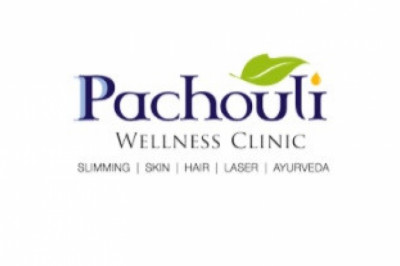views
CoinW Deposit and Withdrawal Process: A Simple Guide
Understanding how to deposit and withdraw funds on CoinW is crucial for anyone involved in cryptocurrency trading. Whether you're a beginner or an intermediate user, mastering these processes ensures that your digital assets are handled securely and efficiently. This guide provides detailed, step-by-step instructions for both web and mobile app users, along with essential tips on network selection, memo requirements, and meeting transaction thresholds. Whether you are just starting with CoinW or you’re a more seasoned user, this article aims to help you navigate the platform’s deposit and withdrawal process with ease.

Introduction to CoinW
CoinW is a popular cryptocurrency exchange known for its user-friendly interface and a wide range of supported cryptocurrencies. It offers both a web platform and a mobile app, making it accessible for users across different devices. However, before you can start trading on CoinW, it’s essential to understand how to deposit funds into your account and how to withdraw them when necessary.
Depositing and withdrawing cryptocurrency involves several steps that require careful attention. Mistakes, such as choosing the wrong network or failing to meet minimum transaction thresholds, can lead to delays or even loss of funds. This guide will provide you with a comprehensive understanding of the CoinW deposit and withdrawal process, ensuring that your transactions go smoothly every time.
Understanding CoinW’s Platform
CoinW has developed a reputation for being user-friendly, which is important when you’re dealing with potentially complex cryptocurrency transactions. For beginners, it’s crucial to know that CoinW offers both a web platform and a mobile app, each with slightly different interfaces. Regardless of which version you use, the core processes of depositing and withdrawing funds remain the same.
Why Network Selection Matters
When transferring funds to or from CoinW, one of the most important factors to consider is the network you are using. Cryptocurrency transactions are not just about sending coins; they also depend on the blockchain network chosen. CoinW supports a variety of blockchain networks like TRC20, ERC20, BEP20, and others, each with its own rules, transaction times, and costs. If you select the wrong network, your transaction may fail, or in some cases, you could lose your funds.
It's essential to check the network type of the cryptocurrency you are sending or receiving. For example, if you're withdrawing USDT (Tether), make sure you're using the correct network (e.g., TRC20 for the TRON network, or ERC20 for the Ethereum network). Sending assets across incompatible networks can cause delays or lead to issues that might require additional troubleshooting.
How to Deposit on CoinW
Depositing funds into your CoinW account is the first step to start trading. Whether you are using the web platform or the mobile app, the process is fairly simple. Here’s a step-by-step breakdown for both versions:
Web/PC Version
-
Log into Your CoinW Account
-
Begin by visiting the official CoinW website and logging into your account using your credentials.
-
Navigate to the Asset Management Section
-
Once logged in, look for the “Assets” or “Wallet” tab in the top navigation bar. Click on it to access your account’s balance and available funds.
-
Select the Cryptocurrency and Network
-
In the asset section, search for the cryptocurrency you wish to deposit (e.g., Bitcoin, Ethereum, or USDT).
-
After selecting your cryptocurrency, choose the correct network from the available options. Be sure to pick the network that matches the platform or wallet you are sending funds from (e.g., TRC20, ERC20, etc.).
-
Copy the Deposit Address
-
Click on the “Deposit” button to reveal your deposit address. Copy the deposit address provided for the selected cryptocurrency and network.
-
Initiate the Transfer
-
Go to your external wallet or exchange platform, paste the deposit address into the withdrawal section, and confirm the transaction.
-
Make sure the network is selected correctly on the sending platform, as it must match the one you selected on CoinW.
Mobile App Version
-
Open the CoinW App
-
Download and open the CoinW app on your smartphone, then log in using your credentials.
-
Navigate to the Assets Section
-
Tap on the “Assets” tab at the bottom of the app’s main screen to view your funds.
-
Select Cryptocurrency and Network
-
Tap on the cryptocurrency you want to deposit, then select the appropriate network (e.g., TRC20 or ERC20).
-
Copy the Deposit Address
-
After choosing the network, the app will display the deposit address. Tap on it to copy the address.
-
Complete the Deposit
-
Open your external wallet or exchange app, paste the copied deposit address into the appropriate withdrawal field, and select the corresponding network.
-
Confirm the transaction to begin the deposit process.
How to Withdraw from CoinW?
Withdrawing funds from CoinW is equally important as depositing them. Whether you need to move your assets to an external wallet or another exchange, the withdrawal process requires a few simple steps. Let’s go through the process for both web and mobile users.
Web Version
-
Access the Asset Center
-
After logging in, navigate to the “Assets” or “Wallet” tab on the web platform to access your funds.
-
Select Cryptocurrency to Withdraw
-
Choose the cryptocurrency you wish to withdraw and click the “Withdraw” button.
-
Enter the Withdrawal Address
-
Paste the destination wallet address (from your external wallet or exchange) into the “Address” field.
-
Ensure that the address is correct, as sending funds to the wrong address could result in a permanent loss.
-
Select the Network
-
Choose the correct withdrawal network (e.g., TRC20, ERC20, BEP20) from the available options. Double-check this to ensure the network matches the one supported by the destination platform.
-
Add Memo (If Required)
-
For some cryptocurrencies like XRP, XLM, or XMR, you may be required to provide a memo. This is a unique identifier that ensures your withdrawal is correctly processed. If applicable, input the memo code from your destination wallet.
-
Confirm the Withdrawal
-
Review all the details carefully and click “Confirm” to complete the withdrawal process. CoinW may ask for additional verification, such as 2FA (Two-Factor Authentication), to ensure the security of your transaction.
Mobile App Version
-
Open the CoinW App
-
Log into your CoinW app on your mobile device.
-
Select Cryptocurrency and Withdrawal
-
In the “Assets” tab, choose the cryptocurrency you want to withdraw, then tap “Withdraw”.
-
Enter the Withdrawal Address
-
Paste the destination wallet address into the appropriate field. Ensure the address is accurate.
-
Choose the Network
-
Select the correct withdrawal network (e.g., TRC20, ERC20) to match the one required by your destination wallet.
-
Add Memo (If Required)
-