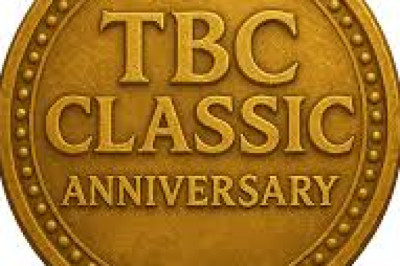views
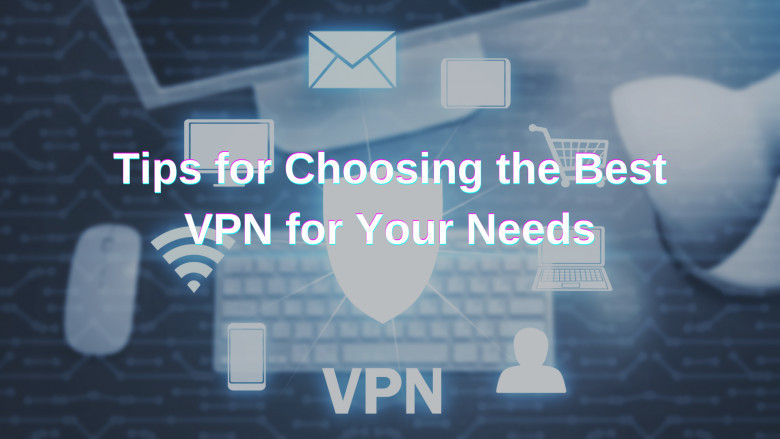
This article will discuss what a VPN is and why you might need to use a VPN service. A VPN, or Virtual Private Network, is a tool that allows you to access the internet anonymously and securely. When you connect to a VPN, all of your internet traffic is routed through an encrypted tunnel, making it impossible for anyone to track or spy on your online activity.
There are many reasons why you might need to use a VPN service. If you work from home, a VPN can help keep your employer from snooping on your online activity. If you travel often, a VPN can allow you to access region-locked content and keep your data safe from hackers when using public Wi-Fi. And if you live in or frequently visit countries with restrictive internet laws, a VPN can help you bypass government censorship and surf the web freely.
No matter what your reasons for using a VPN are, there's a VPN app for android and iOS out there that's perfect for you.
The Different Types of VPNs:
There are many different types of VPNs available, each with its own set of features. Here is a brief overview of the most popular types of VPNs:
1. Site-to-Site VPN: This type of VPN connects two or more networks together, allowing for secure communication between them. Site-to-site VPNs are often used by businesses to connect their network to their partners’ or clients’ networks.
2. Remote Access VPN: This type of VPN allows individuals to securely connect to a remote network, such as a company network, from their personal computer or mobile device. Remote access VPNs are commonly used by employees who need to access their company network from outside the office.
3. Virtual Private Network (VPN): A VPN creates a secure, encrypted connection between your computer and another network, such as the internet.
How to Choose a VPN:
A Virtual Private Network, or VPN, can be a useful tool for many different purposes. Whether you're looking to protect your privacy, unblock websites, or stay secure on public Wi-Fi, a VPN is right for you. But with so many options available, how do you know which one to choose?
This guide will help you choose the best VPN for your specific needs. We'll start by identifying the most important factors to consider when choosing a VPN. Then we'll give some recommendations for the best VPNs for different purposes.
When choosing a VPN, there are several factors you should consider:
1. Security: How well does the VPN protect your data? What kind of encryption does it use?
2. Privacy: Does the VPN keep logs of your activity? Can it prevent ad tracking and other forms of data collection?
3. Speed: How quickly does the VPN load? Can you stream video or use VoIP services without lag?
4. Server Locations and IP Addresses: How many servers does the VPN have, and where are they located? What IP addresses does it use?
5. Price: How much does the VPN cost, and how often do they run special offers?
6. Customer Service: How quickly does the VPN respond to support requests?
7. Ease of Use: Can you use the VPN with your favorite devices? Are there easy-to-follow tutorials available?
Top Tips for Using a VPN:
A VPN, or virtual private network, can be a great way to protect your online privacy. But how do you know which VPN is right for you? And once you've decided on a VPN, how do you make sure you're getting the most out of it?
Here are some tips to help you choose and use a VPN:
1. Do your research. Not all VPNs are created equal. Take some time to read reviews and compare features to find the VPN that's right for you.
2. Make sure your VPN is compatible with your device. Not all VPNs work with all devices. Be sure to check before you sign up.
3. Use a reputable VPN service. There are many free and paid options available, but not all of them are trustworthy. Do your homework to make sure you're using a reputable service.
4. Choose a VPN with a strong no-usage-logs policy. This ensures that your data and activities are not being tracked or monitored by the VPN provider.
5. Link up to 5 devices to your VPN account so you can protect all of your devices with one subscription.
In conclusion, a VPN is a great tool to use if you want to keep your online activity private. By encrypting your traffic and hiding your IP address, a VPN can help you stay anonymous and prevent your ISP from tracking your activity. Additionally, a VPN can help you bypass geo-restrictions and access content that is not available in your country. SmartersVPN lets you browse the internet securely and anonymously, without worrying about your data being intercepted. SmartersVPN also allows you to access geo-restricted websites and content, making it the perfect tool for bypassing censorship and accessing the internet freely. With its military-grade encryption and strict no logs policy, SmartersVPN is the perfect tool for keeping your online activity private.