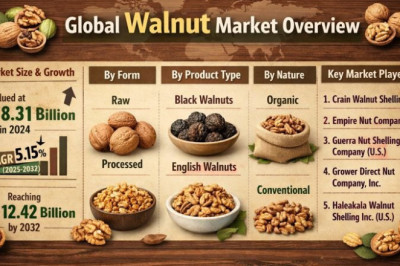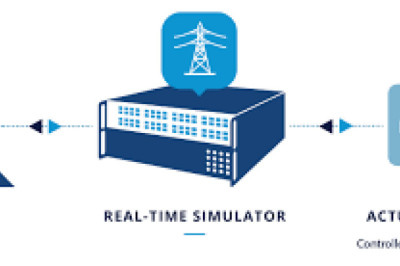views

In today's digital age, where data is king, finding efficient and secure ways to store, manage, and access your files is crucial. Enter Network Attached Storage (NAS), a game-changer for both personal and business use. This blog will take you on a comprehensive journey through the world of NAS, explaining what it is, its benefits, types, setup, security practices, and future trends. Whether you're a tech novice or a seasoned professional, you'll find valuable insights to revolutionize your data storage strategy.
What is Network Attached Storage (NAS)?
Let’s understand what is network attached storage? Network Attached Storage, commonly known as NAS, is a specialized device connected to a network that provides centralized data storage accessible to multiple devices. Unlike traditional external hard drives that connect to a single computer via USB, NAS devices connect to your local network, making files accessible from any device within that network.
NAS devices come equipped with their own operating systems, allowing them to function independently as mini-servers. This flexibility makes NAS an ideal solution for homes and businesses looking to streamline their data management and boost accessibility.
Benefits of NAS for Home and Business Use
Centralized Data Management
One of the standout benefits of NAS is centralized data management. All your files, whether personal photos or business documents, are stored in one place. This eliminates the chaos of having data scattered across multiple devices and ensures everything is easy to find and manage.
Enhanced Data Security
NAS devices often come with advanced security features such as encryption, user access controls, and automatic backups. These features provide an added layer of protection against data breaches and accidental loss, making NAS a reliable option for safeguarding sensitive information.
Remote Access
For businesses with remote teams or individuals who travel frequently, NAS offers unparalleled convenience. You can access your files from anywhere in the world, provided you have internet access. This remote accessibility ensures that you and your team can work efficiently, regardless of location.
Types of NAS Devices and Their Features
Consumer NAS
Consumer NAS devices are designed for home users who need a simple solution for storing and accessing personal files. These devices are typically easy to set up and come with user-friendly interfaces. They offer basic features like media streaming, automatic backups, and file sharing.
Business NAS
Business NAS devices are more robust and feature-rich. They offer advanced functionalities such as RAID configurations for data redundancy, virtualization support, and integration with business applications. These devices are ideal for small to medium-sized enterprises looking to optimize their data management.
High-Performance NAS
High-performance NAS devices are designed for demanding environments that require high-speed data transfers and massive storage capacities. These are often used in sectors like media production, scientific research, and large enterprises. They come with powerful processors, extensive RAM, and multiple drive bays to handle large volumes of data efficiently.
Setting Up and Configuring NAS
Choosing the Right NAS
The first step in setting up a NAS is choosing the right device. Consider factors such as storage capacity, number of drive bays, and the specific features you need. For home use, a simple two-bay NAS might suffice, while businesses may require a more complex setup with higher storage and advanced features.
Installation and Configuration
Once you've selected your NAS device, the next step is installation and configuration. Most NAS devices come with a straightforward setup wizard that guides you through the process. You'll need to connect the NAS to your network, install the hard drives, and configure the settings according to your requirements.
Optimizing Performance
To get the most out of your NAS, it's essential to optimize its performance. This can be achieved by configuring RAID settings for data redundancy and performance, enabling caching, and ensuring your network infrastructure is robust enough to handle the data throughput.
NAS Security Best Practices
Regular Firmware Updates
Keeping your NAS firmware up to date is crucial for security. Manufacturers regularly release updates that patch vulnerabilities and introduce new features. Make it a habit to check for and install updates periodically.
User Access Controls
Implementing user access controls is essential for maintaining the security of your data. Create individual user accounts with specific permissions, ensuring that only authorized personnel can access sensitive information.
Enable Encryption
Encryption is a powerful tool for protecting your data. Most NAS security offer encryption options for both data at rest and data in transit. Enabling these features ensures that even if your data is intercepted, it remains unreadable to unauthorized users.
Future of NAS Technology
Integration with Cloud Services
The future of NAS technology lies in its integration with cloud services. Hybrid NAS solutions that combine local storage with cloud backup are becoming increasingly popular. This approach offers the best of both worlds—fast local access and the scalability and redundancy of the cloud.
AI and Machine Learning
Artificial Intelligence (AI) and Machine Learning (ML) are poised to revolutionize NAS technology. Future NAS devices may come equipped with AI capabilities that can analyze data patterns, predict storage needs, and automate routine tasks, making data management even more efficient.
Enhanced Connectivity
With the advent of 5G and faster Wi-Fi standards, NAS devices will benefit from enhanced connectivity options. This will result in even quicker data transfers, reduced latency, and improved remote access capabilities.
Conclusion
Network Attached Storage is more than just a data storage solution; it's a gateway to efficient, secure, and accessible data management. From home users looking to consolidate personal files to businesses aiming to optimize their operations, NAS offers a versatile and reliable option. By understanding the types, benefits, and best practices associated with NAS, you can make informed decisions that will serve your data needs well into the future. Don't wait—explore the world of NAS and transform the way you handle data today.
By now, you should have a clear understanding of what network attached storage is and why it's a valuable asset for both personal and business use. If you're ready to take the next step, consider signing up for a consultation with our experts, who can help you choose the right NAS solution tailored to your needs.