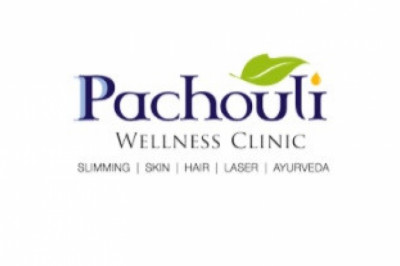views
Ransomware attacks are at an all-time high, targeting businesses big and small. For organizations that rely on NAS (Network-Attached Storage) appliances for their data storage needs, the stakes are even higher. NAS devices, often acting as centralized storage hubs for critical business data, are especially susceptible. Why? Because ransomware attackers know just how valuable that data is.
This blog dives into ransomware protection strategies tailored specifically for NAS appliances—because securing your NAS is no longer optional. Whether you're a system administrator or an IT professional, this guide will unpack practical steps to strengthen your NAS security and shield your organization from damaging ransomware attacks.
Why Ransomware Targets NAS Appliances?
Before outlining protection strategies, it’s essential to understand why ransomware attacks target NAS devices in the first place. NAS appliances ransomware are purpose-built to centralize large volumes of data for easy access, collaboration, and backups. However, this centralization makes them a prime target for cybercriminals. By encrypting these critical data repositories, attackers can effectively halt business operations until a ransom is paid—often leaving businesses grappling with devastating financial and reputational damage.
Key Reasons for Target Vulnerability:
- Always-On Access: NAS devices are typically always connected to the network, making them easily exploitable.
- Weak Default Configurations: Many NAS devices ship with basic or lenient security settings, which users often neglect to change.
- Shared Access Protocols: Protocols like SMB and AFP that enable file sharing across users can be exploited when improperly configured.
- Insufficient User Awareness: Employees may unintentionally open phishing emails or malware that grants attackers access to NAS-hosted data.
The Risks of Leaving Your NAS Devices Unprotected
Failing to adequately secure NAS appliances can have severe consequences:
- Data Loss: Encrypted files may become irrecoverable if no offsite backup exists.
- Operational Downtime: Prolonged downtime halts workflows, leading to revenue losses.
- Legal Liabilities: Sensitive customer data being locked or leaked can lead to compliance violations.
- Hefty Ransom Payments: Paying ransoms doesn't guarantee data recovery and could encourage further attacks.
The good news? With a proactive approach, you can mitigate these risks and secure your NAS setup effectively.
7 Proven Ransomware Protection Strategies for NAS Appliances
Investing in robust ransomware protection is not just a best practice; it’s an organizational imperative. Below are seven essential protection strategies tailored specifically to NAS appliances.
1. Change Default Admin Settings Immediately
One of the simplest yet most overlooked steps is changing the default username and password of your NAS appliance’s admin account. Cybercriminals are well-versed in exploiting factory-default credentials found in user manuals, making this step non-negotiable.
Action Steps:
- Use a strong, unique password with a mix of uppercase letters, lowercase letters, numbers, and symbols.
- Change usernames to something unrelated to “admin” or other default terms.
2. Enable Multi-Factor Authentication (MFA)
Adding an extra layer of security through MFA ensures that even if your password is compromised, unauthorized access is far less likely.
Implementation Tip:
- Activate MFA for all administrative accounts as well as user accounts that have write access to critical folders.
3. Configure Your Permissions Wisely
Improper file sharing permissions on NAS devices can leave an open door for ransomware to spread. Adopting a principle of least privilege (PoLP) ensures users only have access to the files they need.
Best Practices:
- Segment access by role and function.
- Regularly audit user permissions to ensure compliance.
- Disable write access for users who don’t need it.
4. Maintain Regular Backups & Enable Versioning
A well-maintained, air-gapped backup system remains one of the strongest defenses against ransomware attacks. Additionally, enabling versioning ensures that if files are altered or encrypted, previous versions can be restored.
Recommended Configuration:
- Use the 3-2-1 rule for backup (three copies of your data, on two different media types, with one copy stored offsite).
- Schedule automatic daily or weekly backups to a secure, disconnected location.
5. Keep Firmware and Software Updated
Outdated NAS firmware contains vulnerabilities that attackers actively exploit. NAS vendors frequently release patches to address discovered vulnerabilities, so staying updated is critical.
Action Steps:
- Regularly check for firmware updates through the manufacturer’s portal.
- Enable automatic updates if your NAS device supports it.
6. Deploy Anti-Malware & Intrusion Detection Software
Some NAS devices now support lightweight antivirus tools directly on their platform. While not as sophisticated as enterprise-level solutions, these can act as the first line of defense against malware.
Additional Tip:
Consider third-party solutions that integrate directly with NAS systems for added malware detection and network monitoring.
7. Network Hardening
NAS devices should not be directly exposed to the internet wherever possible. Using a VPN, enabling firewall filters, and restricting certain IP addresses go a long way in securing your system.
Network Security Checklist:
- Disable unnecessary protocols (e.g., FTP if not in use).
- Use network segmentation to separate NAS devices from untrusted parts of your network.
- Enable end-to-end encryption for data transmitted over the network.
Ransomware Prevention Goes Beyond Technology
While advanced configurations, state-of-the-art software, and cutting-edge NAS hardware go a long way, human behavior often determines the success of ransomware defense strategies. Educating employees on phishing scams, password hygiene, and proper file handling procedures is just as crucial as the technical steps outlined above.
Recommended Training Areas:
- Identifying suspicious emails or file attachments.
- Reporting potential breaches promptly.
- Not reusing passwords across devices or accounts.
Safeguard Your NAS and Your Business
Securing NAS appliances from ransomware is not just an IT task—it’s an organizational priority. By implementing the strategies outlined above, you ensure that your NAS device not only serves as a reliable data storage solution but also acts as a fortress against potential ransomware interruptions.
Want additional tips or guidance tailored to your specific infrastructure? Partner with industry-leading experts. Ensuring your NAS appliance is configured securely will protect your data, save you money, and, most importantly, maintain your organization’s reputation.